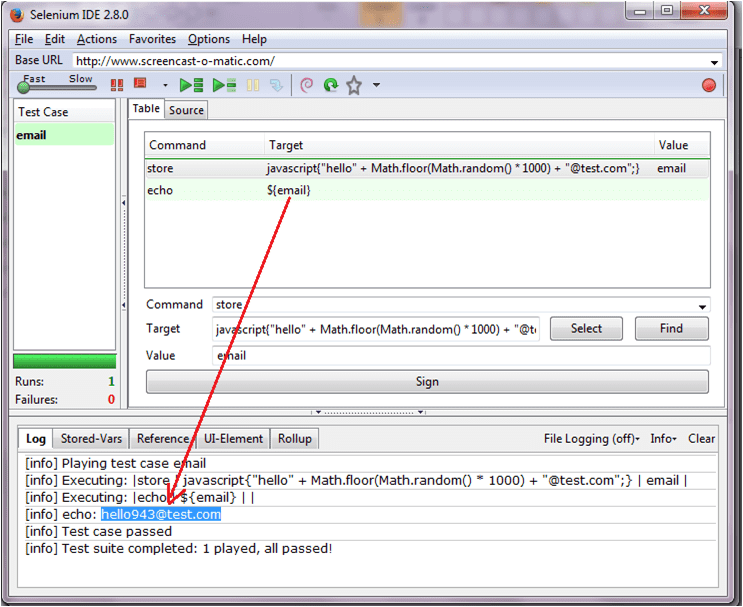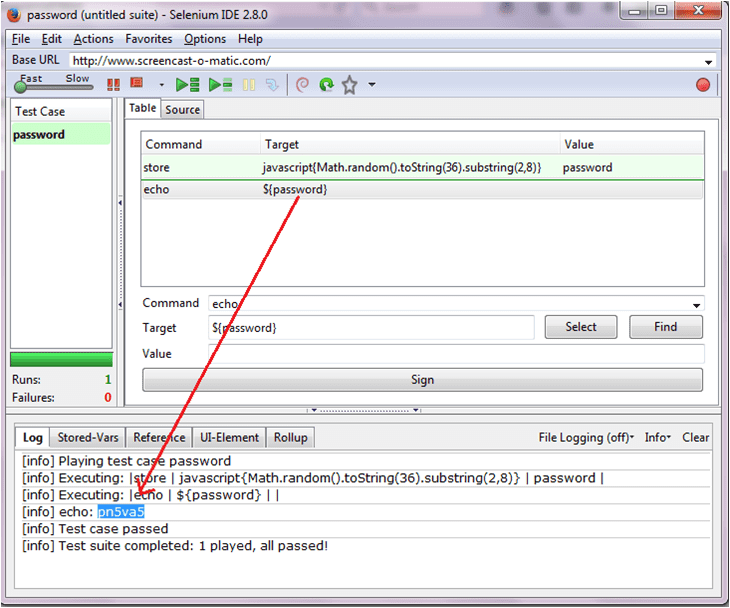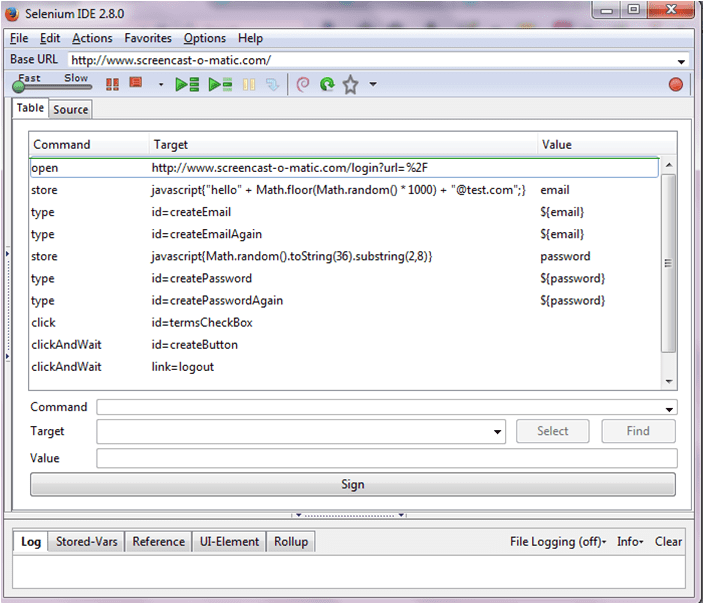How to Generate Random Data Using Selenium Ide?
In my previous blog, I explained the process of fetching data from the XML , I believe I was able to strike the right note addressing the process.
In this blog, I would like to depict how to generate random values for the inputs, no file (xml, csv etc) to retrieve data.
Generating Random Email
| Values | Command | Target |
|---|---|---|
| store | javascript{“hello” + Math.floor(Math.random() * 1000) + “@test.com”;} | |
| echo | k |
Generating Random Password
| Values | Command | Target |
|---|---|---|
| store | javascript{Math.random().toString(36).substring(2,8)} | password |
| echo | ${password} |
The above example clearly illustrates the process of generating random emails and passwords. Now, let us go to an example that portrays how we can generate the values.
Using the same example http://www.screencast-o-matic.com as in the last blog,
By using the JavaScript commands, we can create random emails and passwords, without entering any data we can directly Sign up to the form.
Like this we can create random data for the fields. Try other examples and find how its working.