Google Tightens Web Security with No Captcha reCaptcha
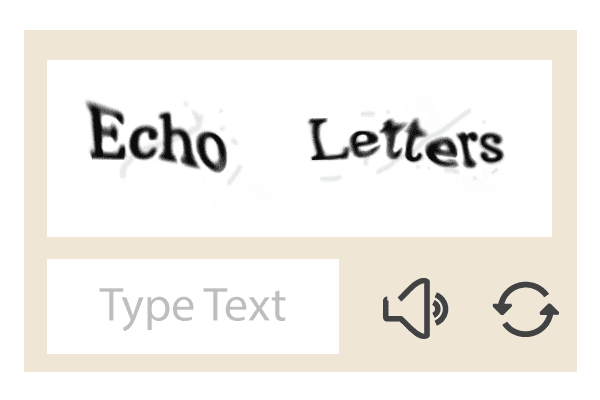
Completely Automated Public Turing test to tell Computers and Humans Apart was introduced in 1997 and this term started gaining popularity from the onset of the year 2000. It has been used to distinguish robots (computer) from human. Over the past several years Google has been resorting to different respective strategies like CAPTCHA with an audio option, picture identification Captcha, math solving Captcha, 3D captcha, Ad-Injected CAPTCHA. However, with time the robots have evolved and they have been successful in breaking the above listed CAPTCHA strategies with a staggering accuracy rate of 99.8%. This is where the real concern for web masters started emerging. To alleviate the concerns on this, Google launched the new API, “No CAPTCHA reCAPTCHA”.
With the new CAPTCHA concept, the user is provided with a check box which can easily be passed by humans and the bots usually find it difficult to surpass the page. The logic here seems to be simple; Google has developed an Advanced Risk Analysis backend, where human users pass this by clicking the check box.
With the concept of Advanced Risk Analysis backend, Google analyses the user’s total engagement with text. Apparently, your interactions with the parameters like mouse, keyboard etc are kept under the lens from the time you enter the page till you interact with the CAPTCHA box. Once you clicked on submit button, corresponding value will be passed to a specialized algorithm and when it matches, it will record as a human interaction, otherwise, the system will demand you to solve the standard OCR puzzle, and this, consequently adds the number of checkpoints for the confirmation of a human user.
In case of Smartphone and tablet, this method is not used, instead they will be provided with set of images and ask them to make distinction.
To include RECAPTCHA,
First, Navigate to the following URL and click on get recaptcha: recaptcha
After submitting the form you will be provided with snippet which is to be copied where you need to display CAPTCHA.
Sample Code
<head> <title></title> </head> <body> <form action="#" method="post"> <!-- Your code --> <div class="g-recaptcha" data-sitekey="6Lfi-P4SAAAAANEW0kpWcOPvgkVA-yG1LWlV-dbb"></div> </body> </html>
With the latest nocaptcha recaptcha method, Google has given more emphasis on user web interaction, even though it has not yet revealed which all interaction types are brought under the lens, the strategy seems effective. We can still expect more innovations from Google when it comes to web security and if something related to this pops up in the near future, I’ll be here with my views on it. Meanwhile, just let me know how interesting this post was by dropping a comment below.
